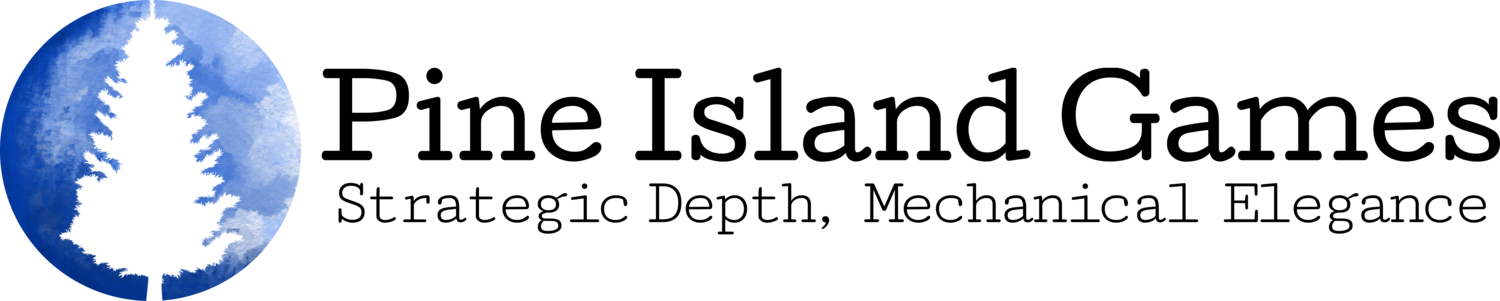Everything you need to know to play free digital versions of our games!!
Nut Hunt is on Tabletop Simulator & Tabletopia
Tabletopia Instructions
Tabletopia is a browser based board gaming interface. To play, simply follow the link to the Tabletopia game page (this link), and dive right in!
Tabletop Simulator Instructions
To play Nut Hunt digitally you’ll need a copy of Tabletop Simulator, and access to our “Nut Hunt Mod”. We’ll walk you through the step by step process of getting everything all set up!
Tabletop Simulator
Tabletop Simulator is a digital board game simulator. We are offering a free “TTS Mod”, but to access it, you will have to download and install Tabletop Simulator.
First, follow this link to download Steam (a free online platform for gaming).
Second, follow this link to buy and download Tabletop Simulator. It has a base price of $19.99, but often goes on sale.
The Nut Hunt Mod
A mod on Tabletop Simulator allows you to load and play a specific board game. There are tons of free mods (including our mod for Nut Hunt). To gain access to the mod follow this link. Then click the big green Subscribe button.
Hosting a Game on Tabletop Simulator
Navigate to your Steam Library and launch Tabletop Simulator by clicking the green play button.
Once Tabletop Simulator loads, you are going to create a server, and launch the Nut Hunt mod.
Click the create button on the right.
Click multiplayer.
Enter a server name and password.
Under workshop you should see an option for the Nut Hunt mod. Click it.
You’ve now loaded a game of Nut Hunt!
Have your friends join the server by loading Tabletop Simulator, clicking the join option and searching for the server name in the search field.
Have everyone click to select a circle with meeples in front of it (this will be their color). If they need to change colors, they can do so by clicking their user name in the top right of the screen.
Once everyone has a seat, click the Start Game button. And you are all ready to play!
For a quick rundown of Tabletop Simulator controls check out this tutorial.