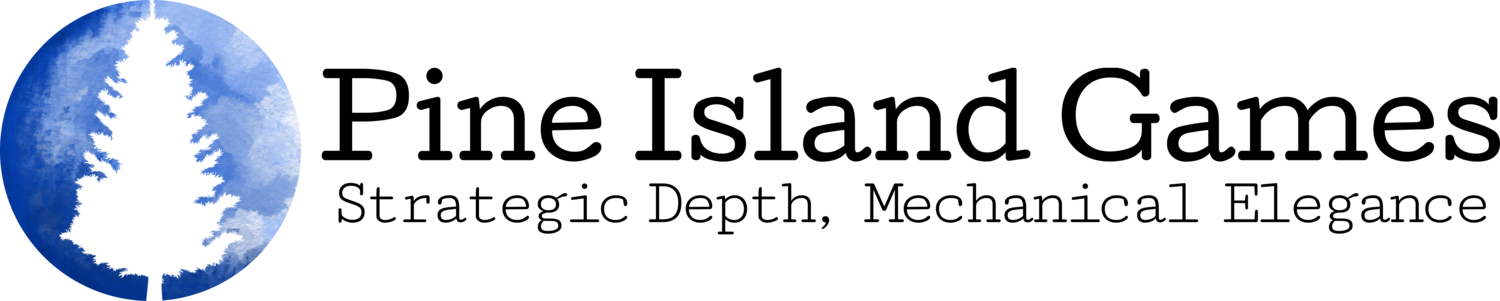Nuts & Bolts – Custom QR Codes
Many of my articles focus on broad topics in board games publishing, and are meta overviews on everything from illustration, to building a business model, to a deep dive into card stocks and finishes.
Nuts & Bolts is a new series where I’ll be walking through specific tasks related to design and publishing – the tackle in block and tackle.
Custom QR Codes
QR codes are ubiquitous – from restaurant menus to table banners at board game conventions, and just yesterday I even saw one in an airport bathroom giving me the option to rate the loo’s cleanliness.
The people who put the time, effort, and energy into one thing, are often putting the time effort and energy into other things as well. - Alex (Board Game Co)
A custom QR is a little detail, but it communicates a high level of attention to detail, and adds resonance. Here are our QR Codes for Nut Hunt & SIGIL.
We’re putting them on boxes, fliers, and banners.
After walking another designer through the process of building a custom QR code, I figured others might benefit from a tutorial.
Basics
First, and maybe most obviously, you’ll need a domain to direct the code to. As long as you own the domain you can always redirect it later - if for instance you decide to change the address of your landing page.
[Update: A reader suggested “to not set it up with the final link, but some sort of intermediary system (an url shortener p.ex) that allows you to change/update the final url in the future”. This could also be useful for either analytics.]
Second, find software the generates QR Codes. I used this site: qr.io. It has a free trial period. I am sure there are other sites, just make sure they are modifiable, and have the option of a blank space for a logo.
If you do use qr.io, make sure you select Static QR Code. Their dynamic codes direct through their site and require a subscription to remain live.
Anatomy of a QR Code
QR Codes have a few features that matter:
Quite Space Margin: Dead space is required around the code.
Position, Format, and Alignment Markers: Positioning markers are the three symbols in the corners. They need to have an inner and outer eye, but they don’t need to be a set shape or square. Within the array some other standardized information is communicated in set locations, including format and alignment.
Content: An array of dots communicates information to your scanning device (usually phone camera). The entire area is not needed to communicate this data, meaning that a code can include space for a logo.
QR codes have some neat flexibility. They need contrast, but do not need to be black and white (meaning you could include colored logos in the background), you can carve out space for logos, and the alignment markers, and content array doesn’t have to be boring blocks.
Customizing a QR Code
Using your QR code generating software, add in your logo, select the shape of your array dots, and stylize your alignment markers.
I mocked up the acorn position markers in inDesign
Then export the QR code into your preferred graphic design software. Edit and modify elements to your heart’s content - keeping in mind the key elements & structure we talked about above.
And, make sure to test your final QR code on several devices before distributing it broadly.
I hope this helps you take your QR codes to the next level!
What’s something you’ve seen from a board game publisher, that made you take note of their attention to detail?