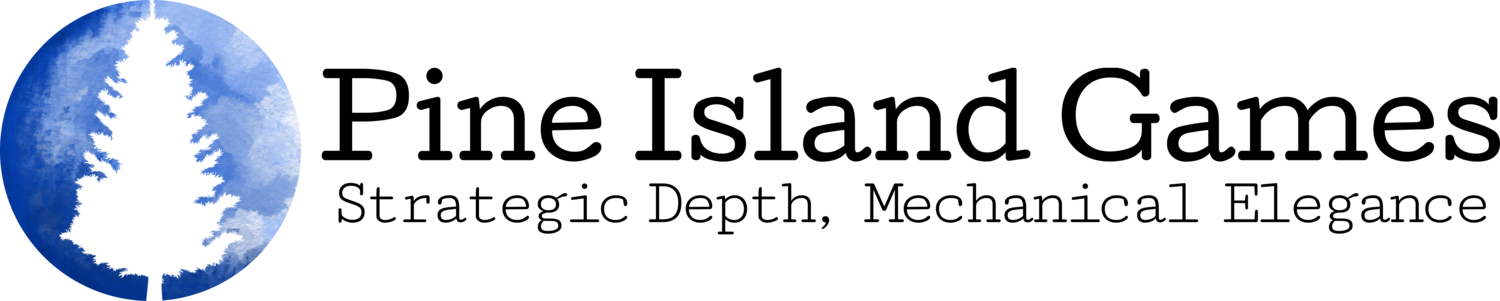What is Gantt and How to Use It?
We had a friend visiting a few weeks ago. He works in the intersection of tech and post-production making software for post-production movie and TV editing, configuring, tracking, and all sorts of other stuff with terminology that was over my head (but I am sure is perfectly sensible for those in the field).
He was working away and I noticed a cool chart on his screen. It looked something like this.
This is a Gantt chart, named for early management consultant Henry Laurence Gantt. Gantt charts have been around for about a hundred years and are common in the world of project management. But, they’re new to me, likely new to some other designers, and powerful enough of a tool to be worth exploring.
[Aside: if you’re interested in Gantt software, my friend recommends Monday.com]
What is Gantt?
A Gantt chart is a method of mapping project timelines – and managing projects with overlapping deliverables and requisites for next stages.
For Nut Hunt! I’ve maintained a timeline by mapping out when I expect tasks to be completed, and what we can move onto. It’s given me a rough idea of when we’ll be ready to Kickstart the game (current target is May 2022) – by adding up the estimated time of each task.
Gantt takes the intuitive process that I’ve been using, formalizes it, and makes it more dynamic and powerful.
Dynamic & Granular
The power of a Gantt chart is twofold: it is dynamic, and it is granular.
Gantt allows you to set conditions that ripple through the timeline. Meaning, that it is dynamic as you change the timeline for specific tasks. That is once a task’s pre-requisites are completed, it can begin – and the effect will ripple through the timeline.
Sometimes this won’t matter – for instance you might have external constraints on your project – like a contracted art deliverable - but often it will allow you to fluidly update your expectations and track your progress.
Second, it is granular. That is, you can sub-divide each deliverable, or step into its own mini Gantt chart. You can be as detailed or as broad as you like in your modelling. I like this approach, as it also allows us to set broad timelines for tasks that we don’t have a lot of detail on, and be more specific for tasks that we are comfortable drilling into.
I might be a hundred years late to the party, but I am excited to incorporate aspects of Gantt charts in our future project management.
What tools do you use to manage design project timelines?